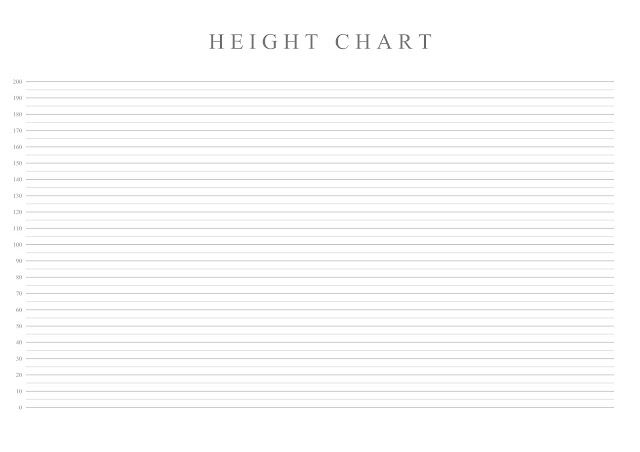Familiarize yourself with basic geometric figures because more complex figures are created from their structure.
Basic Geometric Shapes
- Circle
- Oval
- Square
- Rectangle
- Rhombus
- Parallelogram
- Triangle
- Trapezoid
- Pentagon
- Hexagon
- Heptagon
- Octagon
Two-dimensional geometric figures are divided into polygonal and curved.
-
Familiarízate con las figuras geométricas básicas, ya que a partir de su estructura se crean figuras más complejas.
Formas geométricas básicas
- Círculo
- Óvalo
- Cuadrado
- Rectángulo
- Rombo
- Paralelogramo
- Triángulo
- Trapecio
- Pentágono
- Hexágono
- Heptágono
- Octágono
Las figuras geométricas bidimensionales se dividen en poligonales y curvas.
- Pixel Art Geometric Shapes - Level 1
- Pixel Art Geometric Shapes - Level 2
- Pixel Art Geometric Shapes - Level 3